Welcome to Noctua
Learn more...Noctua is a web-based tool for collaborative editing of models of biological processes.
You must Login to create or edit models. Models may be viewed without login.
Find Existing Models
| Title | Contributors | State | Date | Mod | Tmpl | Dep | Operations |
|---|---|---|---|---|---|---|---|
| Title | Contributors | State | Date | Mod | Tmpl | Dep | Operations |
Browse
Using AmiGO 2 Labs, search a somewhat recent (once or twice a week) scan of the models created using Noctua/Minerva.
Welcome to Noctua
Noctua is a web-based tool for collaborative editing of models of biological processes.
About Noctua
Welcome to the general public face of Noctua. Current development is very rapid, so some of these docs may be out of date.
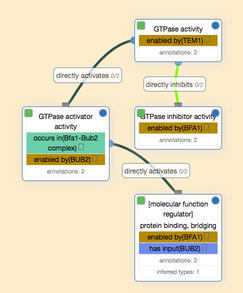
Quickstart for...
- Noctua Users
- Start with the video demos, such as the editing example
- GO curators should read the Noctua Quickstart (draft, in progress)
- After that, read the full GO-CAM modeling guide (draft, in progress)
- For general tool usage, see the instructions below
- Software Developers -- Development and technical documentation can be found on the GitHub repository.
- Bioinformaticians and Systems Biologists -- See the Noctua models repository for access to the underlying models and explanation of the OWL representation
- Biologists and end-users -- We are working on a number of ways to make the models easier to search and to use in data interpretation
- Embeddable widgets for adding to existing database websites
- Browsing of models and annotons in AmiGO. Currently only available as an experiment; choose [Browse] in the menu bar then [Search]
- Network-based enrichment analysis
- Check back on this site throughout 2017 to see progress!
How to use the beta
This instance is configured for use with the Gene Ontology project.
The current preview instance is available here; for a toy example model, see one of the scratch models.
Selecting/creatong a model
- Current models on the landing page, which can also be accessed later by clicking the [Overview] menu item
- To create a new model, click [Create Noctua Model] while logged in on the landing page
Instances and edges in the graph editor
- A new single instance can be created by filling opening the [Add individual] shade on the left side of the display and selecting from the autocomplete
- A new single "annoton" (the four core individuals of GO-CAM modeling) can be created by filling opening the [Add annoton] shade on the left side of the display and selecting from the autocompletes
- Clicking on the green and gray squares in the left and upper-left of entities in the graph will open popups for editing things like evidence and comments
- By dragging the blue circle in the upper-right of an instance to anywhere on a different instance will allow you to create a relation between the two
- Individuals can be moved by clicking and dragging
Models in the graph editor
- Model meta information can be edited by selecting [Model] > [Edit annotations] from the top menu
- [Model] > [Reset], from the top menu, completely reloads everything from the server from scratch
- To export to a text file (TTL or GPAD), look at the export options under [Model]
- To save your current model, select [Model] > [Save]
General navigation in the graph editor
- Clicking and dragging on the background of a model allows you to pan around without using the scrollbars
- Under [View] there are various zooming options
- [Tools] includes embedded utilities that you should have separate training on before using
- Under [Workbenches] there are various sub-components that will open up in a new window or tab
- [Issues] allows interactions with the integrated model issue system
- To reduce clutter, the "part of" relation can be hidden by selecting [View] > [Show/hide "part of"]
- The minimum space you start with is 800x600px. If you need more, try reseting your model--the space you can use will grow with it
Understanding "saving"
Given the distributed nature of Noctua and how it works, some aspects of saving may be unintuitive.
The first thing to understand is that Noctua regards "saving" as a working model being flushed to disk (and saved to GitHub). When you are logged in to Noctua and editing, all of your changes are persistent, as in they will continue to exist between login sessions, but they are not "saved". If Noctua is restarted for some reason, any changes that were made after the last save will be lost.
Next, Noctua does not autosave--you must click the "Save" under the [Model] menu in order to save your edits.
Finally, when working on something that you would like to preserve into the future, just like when editing in a word processor, please get into the habit of periodically saving your models.
Known Issues
The bulk of major issues and feature requests are handled by the tracker (https://github.com/geneontology/noctua/issues). If something is not mentioned here or in the tracker, please contact Seth or Chris.
Some irritants that you may run into sooner rather than later:
- Sometimes, when moving instance or relations near a boundary, the relations will fall out of sync; either move nearby instances or refresh the model
- Sometimes, when editing an instance, the relations (edges) will fall out of sync; either move nearby instances or refresh the model
- The layout system can (will) get confused by larger models and models when "exploded" out; there is a tool in [Tools] that can help with this in the meantime
Troubleshooting
- Newer versions of Chrome and Firefox are tested and supported, Safari is not tested or supported, but may work
- You need to have cookies allowed in your browser (for initial login)
- Ad-blockers have been known to cause problems, please use a clean browser profile
- You cannot save unless you have a title
- You cannot delete a model, only mark it for deletion during periodic cleanups
- When weird things happen, this is pretty much what you should try:
- Refresh the page in your browser
- "Hard" refresh the page in your browser(probably by pressing "shift" or something when you refresh; the idea is to try and flush your cache, getting things freshly from the server)
- Are you logged in? Are you sure? Try logging out and logging back in again--a bad session can cause all sorts of interesting issues
- Try going back to the main landing page, finding your model again, and trying again
- Try contacting Seth or Chris
Noctua Resources
Capella Bootstrap
Various test methods to look at how capella kick-ins behave.
Load model using ??? format ALPHA
You do not want to be using this right now.
JSON Debugging
Noctua Client Administration
Barista Administration
No admin available here--did you remember to login?
A configuration error is also possible.